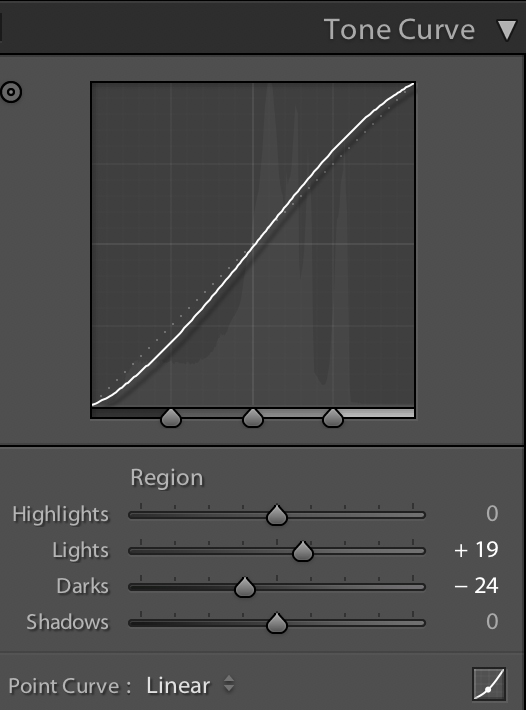Its amazing how much difference the tone curve makes to improve a landscape or seascape photo.
Once all the basic panel adjustments such as exposure, highlights and clarity have been made, the Tone Curve improves a landscape or seascape photo no end. There are many detailed tutorials on this but the main technique to transforming your images is by adding a slight “S” curve. This will darken the shadows and lighten the bright parts of the image, increasing the contrast.
Below is the photo of Bondi Beach just after sunset with the basic panel adjustments and no Tone Curve. It looks flat and lacks contrast.

What a noticeable difference the second photo makes with the Tone Curve adjustment. The colour saturation has also increased for the better. If you are regularly photographing landscapes and seascapes with a view to printing, I would recommend setting your camera space to Adobe RGB. This is because it represents a wider range of colours and will produce more vibrant and accurate colour prints. If your photos are simply for online use then sRGB would be the best option. Most web browsers use the colour space sRGB and therefore your images would display much better.